Why the Best Gear Disappears in Your Hands?

When you’re shopping for a camera, it’s easy to get caught up in the numbers. We’re constantly bombarded with marketing that highlights impressive specs like megapixel counts, ISO ranges, and continuous shooting speeds. These figures look great on a spec sheet, but they often have little to do with the actual experience of creating images. The truth is, a camera’s true value lies not in its technical prowess but in its design and how it fits into your workflow.
Many photographers find themselves with a technically superior camera that they rarely use because the experience is frustrating or uncomfortable. The features that make a camera a joy to pick up and shoot with—things you can’t measure with a number—are often the ones that get overlooked. Seasoned professionals know this and often prioritize a camera’s feel and responsiveness over a marginal boost in resolution or autofocus points. They understand that a camera that feels like a natural extension of their hand is far more valuable than one with a list of impressive, but ultimately unused, features.
This article explores five crucial, often-ignored, factors that determine whether a camera becomes a beloved creative tool or an expensive paperweight.
The Physical Connection: Grip and Control Layout
A camera is a tool, and like any tool, its effectiveness is deeply tied to how it feels in your hands. A well-designed camera body fits snugly, allowing you to hold it securely without strain, and its controls are positioned logically so you can operate them without taking your eye from the viewfinder. An ill-fitting grip can lead to hand fatigue and even camera shake, especially during long shoots with heavy lenses. The placement of buttons and dials is equally critical; if you have to hunt for the ISO or change an aperture setting, you’ll break your creative focus and risk missing a shot.
Consider how a camera’s weight and balance shift when you attach a lens. Some bodies, particularly those that are small and light, can become front-heavy with a larger zoom lens, making them awkward and difficult to handle. On the other hand, a camera with a robust, well-defined grip will feel secure and balanced across a range of lenses.
The only way to truly test a camera’s ergonomics is to hold it yourself, ideally with a lens similar to what you’ll be using. A five-minute test in a store isn’t enough; try holding it for ten or fifteen minutes to see how it feels. Check if your thumb and fingers fall naturally onto the key controls. A camera that feels awkward for a few minutes will become a significant source of frustration over a full day of shooting.

The Mental Interface: Menus and Customization
Your camera’s menu system is the brain of the device, and a poorly organized one can be a major source of frustration. A bad menu forces you to dive through multiple sub-menus to find simple settings, disrupting your flow and eating up precious seconds. Imagine needing to quickly change your white balance or autofocus mode during a fast-paced event—if you can’t find the setting in seconds, you’ve likely missed the moment.
Beyond the main menu, the ability to customize your controls and a quick menu is a game-changer. This allows you to create your own personalized interface, placing your most-used settings—like ISO, drive mode, or image quality—on a single, easily accessible screen. Cameras with limited customization force you to work within the manufacturer’s assumptions, but a highly customizable camera adapts to your unique workflow.
Fujifilm is often praised for its intuitive, well-structured menus, while older Sony models were infamous for their labyrinthine systems before they were significantly improved. When evaluating a new camera, don’t just glance at the menus—actually navigate them. See how many clicks it takes to change a critical setting. Can you create a quick menu that has everything you need? The answer to these questions will reveal how enjoyable the camera is to use in the long run.
Framing Your Vision: Screen Articulation
The rear LCD screen’s design is more than a minor detail; it fundamentally changes how you compose your shots. There are two main types of articulation: tilt-only and fully articulating. A tilt-only screen moves up and down, making it useful for low-angle or overhead shots, but it lacks the flexibility to shoot from the side or to face forward.
A fully articulating screen offers complete freedom. It can pivot out to the side and rotate in almost any direction, which is invaluable for creative compositions, video work, and selfies. This type of screen can also be flipped inward to protect the LCD from scratches and bumps during transport.
Your choice should be based on your personal shooting style. Landscape photographers who often use a tripod might find a tilt-only screen perfectly sufficient. Event and portrait photographers, however, will appreciate the flexibility of a fully articulating screen for composing shots from unconventional angles. For vloggers and content creators, a front-facing screen is practically a necessity. A tilt-only screen might be a dealbreaker if you shoot video or often find yourself in situations where you need to see yourself on screen.
All-Weather Confidence: The Reality of Weather-Sealing
Weather-sealing is not a binary feature. A camera might claim to be “weather-sealed,” but this could mean anything from minimal protection against a light drizzle to a truly sealed body designed to withstand heavy rain and dusty conditions. This lack of clear definition from manufacturers can be misleading. Professional-grade weather-sealing involves comprehensive gaskets around every button, dial, and port, creating a barrier that prevents moisture and dust from entering the camera’s delicate electronics.
For photographers who work outdoors, this is a critical, not optional, feature. A wedding photographer needs to be able to continue shooting when a surprise shower hits, and a landscape photographer must be confident in their gear when fog rolls in or winds kick up dust. Inadequate weather protection forces you to choose between protecting your gear and getting the shot—a choice no professional wants to make. The mental burden of constantly worrying about your camera in poor conditions is a significant drawback.
Researching a camera’s true weather resistance requires more than just reading the spec sheet. Look for detailed user reviews and teardown videos that show the actual gaskets and seals. Brands like OM System (formerly Olympus) and Pentax have built strong reputations for their robust weather-sealing, often outperforming more expensive cameras from other brands. Remember that a weather-sealed body is only as good as its weakest link, so always pair it with a weather-sealed lens for full protection.
Personalizing the Tool: Custom Functions
A camera is more than just a box that takes pictures; it should be a tool that enhances your creative process. The level of customization available on a camera determines how well it can adapt to your evolving style. Some cameras allow you to reassign nearly every button and dial, while others offer only minimal options. This deep level of customization allows you to streamline your workflow and make the camera feel uniquely yours.
One of the most powerful but underutilized features is custom shooting modes. These modes allow you to save a complete camera setup—including everything from your exposure settings and autofocus modes to specific menu preferences—and recall it instantly with the turn of a dial. This eliminates the need to manually adjust dozens of settings when switching between different shooting scenarios, like moving from a portrait session to a landscape shot.
Canon and Fujifilm, for example, have made significant strides in their customization options, allowing users to tailor their cameras to a high degree. My Canon R5, for instance, lets me assign my preferred Eye AF setting to a button I never use for its original purpose, providing a quick and efficient way to switch focus during a chaotic event. When you’re considering a new camera, look beyond simple button assignments. Can you truly make the camera operate the way you think and shoot?

In Conclusion: The True Measure of a Camera
The most impressive camera specifications are meaningless if the camera itself is a chore to use. A camera with fantastic ergonomics, a logical menu system, and the right physical features will inspire you to shoot more and think less about your gear. The cost of a bad camera choice isn’t just the money you spent; it’s the missed creative opportunities and the growing sense of frustration that comes from fighting your own equipment. Choosing the right camera is less about buying the best technical machine and more about finding a partner for your creative journey.